Useful guide for parents
What are you doing online?
Where do you access the Internet? At school? At home? At friends' homes? Elsewhere?
How do you access the Internet? Whose computers do you use? Do you use web-enabled mobile phones?
How much time do you spend online? How often do you use the Internet?
With whom do you use the Internet? By yourself? With teachers? Friends? Adults?
For what do you use the Internet? What websites do you visit regularly? What websites have you visited recently? What are your favorite websites?
Do you communicate with people online? Who? Have you met new people online? Who? Have you been contacted by adults online? Who?
Do you have personal web pages? Where?
At what websites do you have accounts? What usernames do you use?
What email addresses do you children use? Do you have any others?
What instant messenger services do you use? What are your screen names? Do you have any others?
Do you ever put personal information online? Pictures? Where? How do you protect this information?
Have you come across inappropriate content online? When? What did you see? Where did you see it? How did you come across it? What did you do when you saw it?
Has anyone communicated with you online in an inappropriate manner? When? What happened? Where did it happen? What did you do?
Do you know how to be safe online? What would you do if they were contacted by a stranger online?
Remember: these questions should only be used as a means to start an ongoing dialogue with your teen about online safety. The goal is to make sure you fully understand how your teen is using the Internet so you can take appropriate measures. No matter what your child says, try not to overreact. Take some time and consider what your children have told you before taking serious action.
Monitor your teen's internet use.Watch your teens when they're using the Internet.
Put your home computer in an open space.
Check frequently to see what websites your teens are using. (Look at the browser's history and cache of websites if necessary.) If you see your teen close a window as you approach, ask why.
Review email messages your teen has sent and received.
Review active instant messenger conversations.
Look at photos and other files saved on your teen's computer.
Consider parental tools that will allow you to monitor your teen's Internet usage when you're not present. Explore the websites your teens use. Your teen should not be using websites that allow communication between users that do not have the following minimum safeguards:
Control over who is admitted into your teen's network of friends.
The ability to block certain users from sending messages to your teen.
A means of reporting inappropriate content and users to a user safety department.
The ability to remove content previously posted by your teen.
The ability to completely delete your teen's account.
Subscribe to:
Post Comments (Atom)
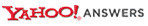



No comments:
Post a Comment